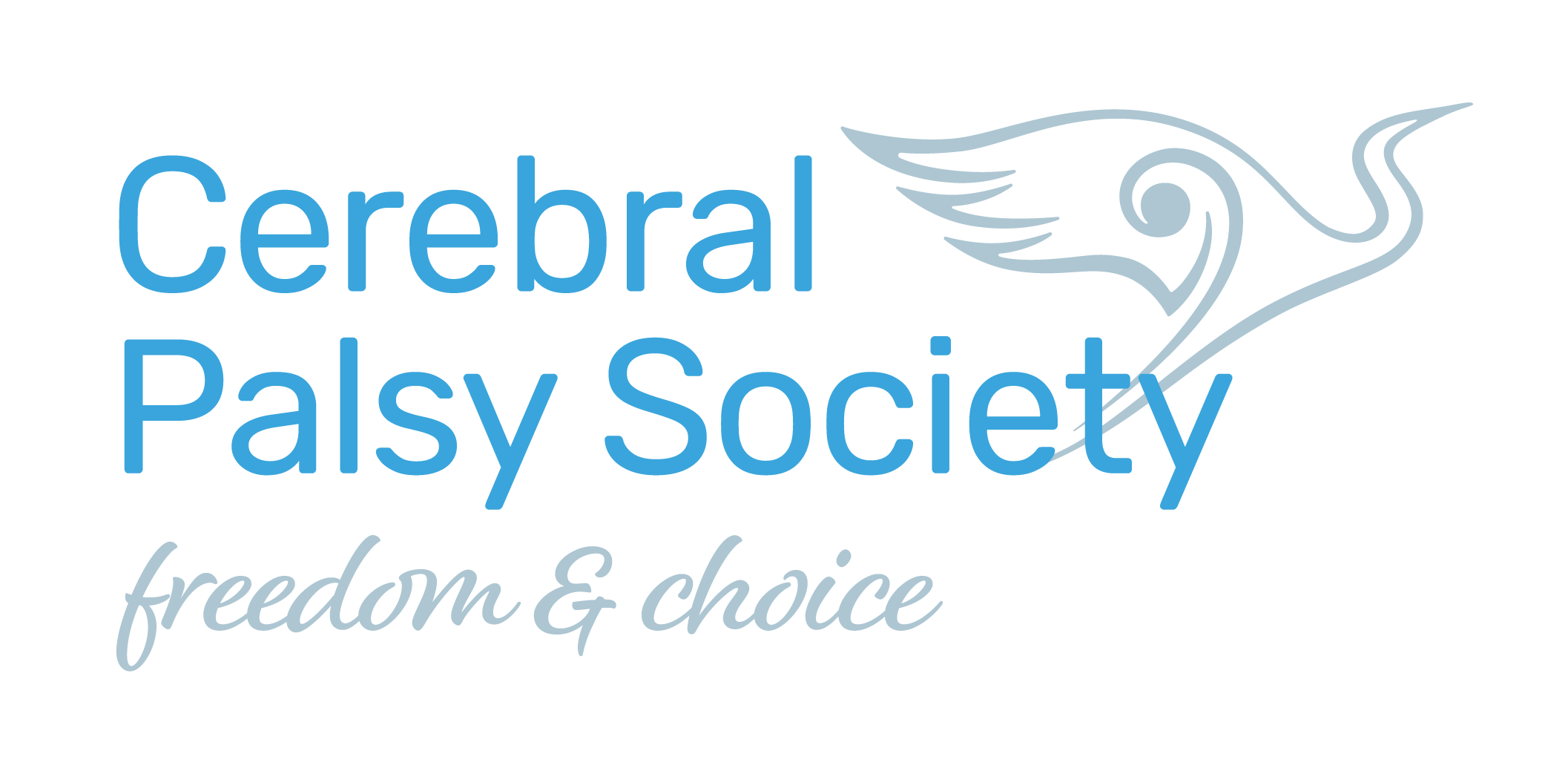Membership FAQs
Q How do I become a member of the Cerebral Palsy Society?
A: To become a member of the Cerebral Palsy Society, simply fill in a membership form.
The membership process can take up to 4 weeks because each application is considered by the Cerebral Palsy Society Committee at their next meeting.
As part of the sign-up process, you will be required to provide proof of a Cerebral Palsy – Hōkai Nukurangi diagnosis from a New Zealand-based medical professional.
For example, it can be a letter from a health professional, ie a doctor or physiotherapist, or evidence that has been provided to Work and Income NZ (WINZ) that clearly states a diagnosis of Cerebral Palsy – Hōkai Nukurangi.
Q: How much does it cost to be a member of the Cerebral Palsy Society?
A: The Cerebral Palsy Society offers three membership categories:
- CP Member $10
- Family Member $15
- Associate Member $10 – for an individual or family, without a direct association or connection to Cerebral Palsy, but who supports persons with, research in, advocacy of, Cerebral Palsy
You can pay membership fees up to four years in advance.
Memberships run until the end of June, however new membership approvals received April-June run through to the end of the following June.
Q: How do I log in to the Cerebral Palsy Society Member Portal?
How do I reset the password to my Cerebral Palsy Society Member Portal?
A: Go to our website and click on the “Dashboard” button at the top right of the home page. Enter the email address you gave to us when you signed up as a member, and enter your password.
If this is the first time you have logged in to the portal, or you have forgotten your password, click on “Lost password” and a temporary password will be sent to you via email. Click on the link and then follow the instructions to reset or create a new password.
Q: How do I know if my membership to the Cerebral Palsy Society has expired?
A: You can check if your membership to the Cerebral Palsy Society has expired on the online member portal.
Go to our website and click on “Dashboard” at the top right of the page.
Once you have entered your log in details, click the large blue “Dashboard” button.
Click on the green “Payments” button at the top right of the screen and click on “Payment plans”.
Look for “Next payment due:”.
STEP BY STEP GUIDE
Q: How do I pay to renew my membership to the Cerebral Palsy Society?
A: Renewal of membership fees can be paid via:
- Bank deposit – online banking or in-person at a branch.
Please use the name of the member who has Cerebral Palsy as a reference and their membership number (it’s on the membership ecard).
The bank account name is Cerebral Palsy Society of NZ and the bank account number is 12-3011-0809757-00. - Credit card using the membership dashboard on our website.
Go to our website and click on “Dashboard” at the top right of the page.
On the next page, select the blue “Dashboard” button, click on the “Payments” button at the top right of the page, click on “Payment Plans”, select “Make a Payment” and then load your credit card details.
STEP BY STEP GUIDE
NB: Please do not provide us with your credit card details as we are not authorised to make payments on behalf of our members.