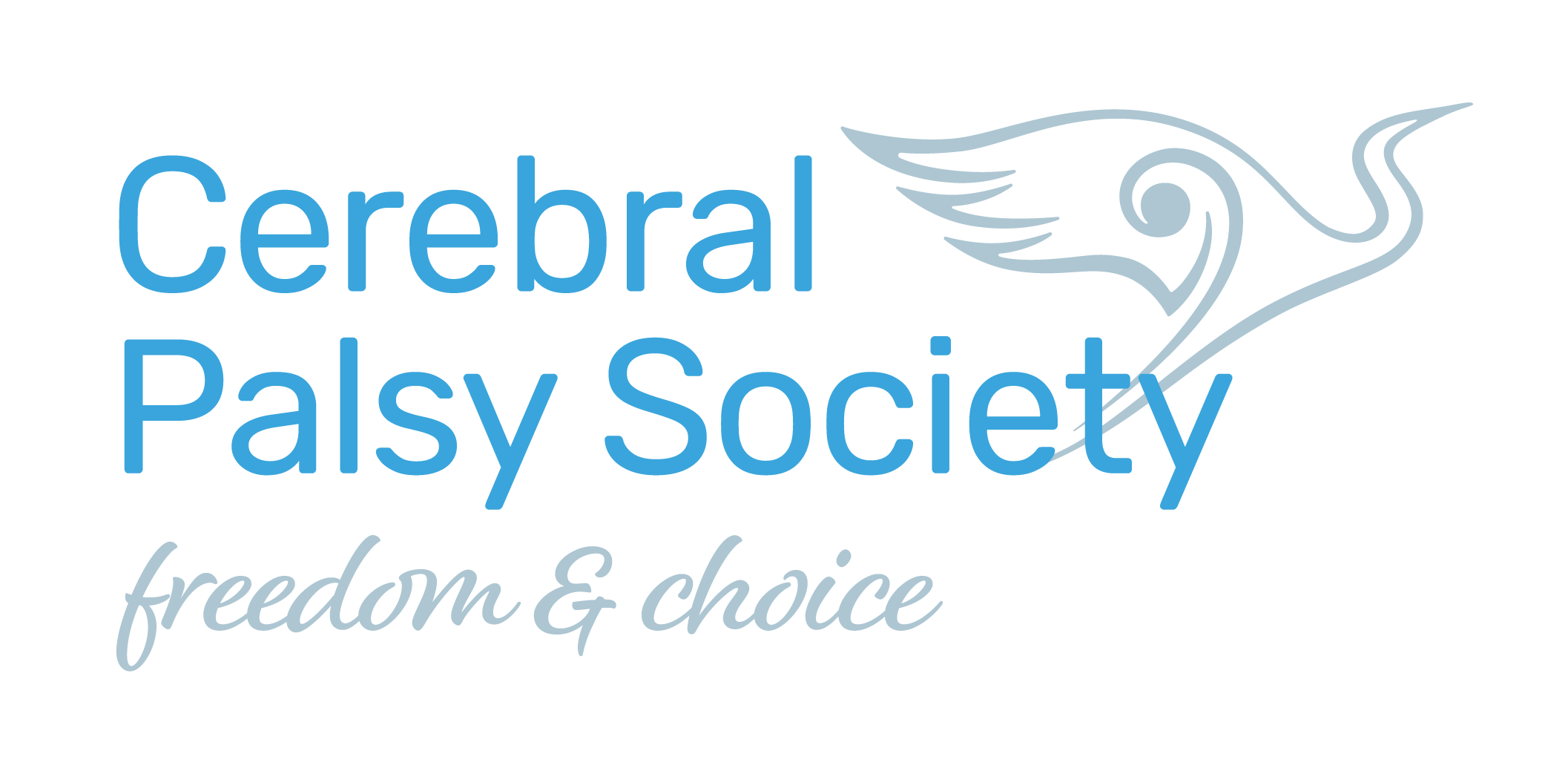e-card funding
Q: What is e-card funding?
A: The Cerebral Palsy Society provides funding to current financial members via an e-card. The funding is part of the Society’s getProgramme.
The getProgramme includes four categories – getOutThere, getPhysical, getThis&That and getUpAgain.
The card is used like a gift card.
Money is loaded on to it that can only be used at certain companies/service providers.
It can be used in an eftpos machine, to make online purchases, or via an online portal the company/service provider has access to.
e-Card funding is allocated to members in funding rounds that occur three times per year – see Q: How often is e-card funding provided? below.
Any unused funding expires at the end of each funding round and is removed from the card to bring the balance back to $0. New funding is allocated at the start of the next funding round.
e-Card funding cannot be used for getStructured or getDriving.
Q: Who is eligible for e-card funding?
A: All current financial Individual members of the Cerebral Palsy Society are eligible for e-card funding.
Q: How do I get an e-card?
A: e-Cards are sent to new members via post once their membership has been approved by the Cerebral Palsy Society Committee.
Q: How do I use my e-card?
A: You can use your e-card like at eftpos card by swiping it through the terminal. Please select CREDIT then ENTER. This will give a receipt that says ACCEPT WITH SIG, but you are not required to sign it.
If the company/service provider does not have eftpos they can use the supplier’s portal (information about this would have been given to them by eCard Solutions when they signed up as a supplier). They will need the e-card number and the access code that are on the back of the card.
Q: What do I do if my e-card has been lost or stolen?
A: If your e-card has been lost or stolen, please contact the Cerebral Palsy Society on 0800 503 603 or cpsociety@cpsociety.org.nz as soon as possible so we can cancel the card.
You will need to pay $10 for a replacement card. Once we have received the payment, it will take 7-10 days for the new card to be processed, and for you to receive it in the post.
Please contact us to get the replacement card process underway.
Q: What do I do if I think my e-card is faulty?
A: In rare cases an e-card may develop a fault. To confirm if the fault is with the e-card we will need to check a few things:
- Firstly, please ensure that the e-card has been used correctly (Credit + Enter when swiped in an eftpos payment terminal)
- Secondly, is the supplier’s terminal on our system? If they have changed their eftpos terminals we will need to update eCard Solutions so e-cards can be swiped through them.
- Thirdly, what is the state of the e-card? Has the magnetic strip worn off?
If the eCard stops working/is declined and the eftpos machine brings up an error message, please contact Carol on 0800 503 603 ext 2 or email accounts@cpsociety.org.nz with the error information from the transaction receipt (an example is pictured) or the supplier’s eftpos terminal. Knowing the error message will help us determine the issue.
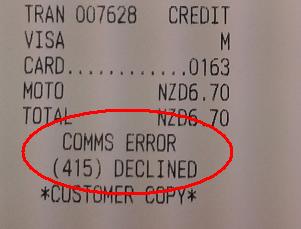
In the case that an e-card is faulty funds can still be redeemed by the supplier through the portal.
Please contact us on 0800 503 603 or email cpsociety@cpsociety.org.nz if you are concerned your e-card may be faulty, and we will investigate.
You will need to pay $10 for a replacement card. Once we have received the payment, it will take 7-10 days for the new card to be processed, and for you to receive it in the post.
Please contact us to get the replacement card process underway.
Q: How often is e-card funding provided?
A: e-card funding is currently available from March 1, July 1 and November 1. This is subject to change.
You are able to apply for funding at any point during a funding round.
You can only receive funding once per round.
Funding must be spent before the end of the funding round – at which point funding expires.
Automatic funding top ups (for members who used the previous round of funding) occur during the first week of a funding round and you will be notified via text or email once your card has been topped up.
Q: How much funding gets put on to my e-card?
A: The Cerebral Palsy Society Committee determines the amount of funding that is allocated to members. The amount is subject to change each funding round. Members will be notified of the amount via email, social media and the website at the start of each funding round.
Q: Does my e-card funding expire?
A: Yes, e-card funding expires. At the end of each funding round any unspent funds are automatically removed from your e-card.
The funding rounds currently end on June 30, October 31 and February 28/29. This is subject to change.
Q: I didn’t use the funding/all the funding in the last round, can the funds be reinstated?
Any unused funding is removed from your e-Card at the end of each funding round. It can not be reinstated or carried over to the next round.
Each time your card is topped up you will be advised of the expiry date for that funding round. Please ensure any funds you are wanting to spend have been spent prior to this date. Any remaining funds will be removed.
Q: Should I throw away my e-card once the funding has expired?
A: No. The funds on your card expire, the card does not. Please keep hold of your card as it will be topped up with the new funding each round. A replacement card will cost you $10.
Q: What is the balance on my e-card?
A: You will find the current balance of your e-card on the online portal or on your receipts.
The online portal also lists your past transactions.
To log in you will need the membership number on the front of your card and the 4-digit access code on the back of your card.
Q: Where can I use my e-card?
A: You can only use your e-card at companies and service providers who have registered with us as suppliers. There is a list of all the companies and service providers on our website. These lists are updated with new suppliers regularly.
Q: How does my card get topped up? Do I have to apply for each funding round?
A: If your e-card was topped up in the previous round, it will automatically be topped up for the next round. You do not need to do anything.
However, if your membership has expired, you will need to apply for a top up.
You will also need to apply for a top up if your card was not topped up in the previous round. You can:
- Phone us on 0800 503 603
- Email us at cpsociety@cpsociety.org.nz
- Log in to our website and fill in our online form.
Once your e-card has been topped up, you will receive a text or an email from us to let you know when the top up has been completed, or you can check the online portal.
Please note – it can be a week into the funding round before you receive confirmation from us as there are a lot of updates to do and confirmations to process.
Q: I tried to redeem my e-card afterhours (ie evenings, Saturday, Sunday) and it did not go through. What do I do?
A: If your e-card has declined or won’t go through and it is afterhours, you can call eCard Solutions on 0508 4ECARD or ask the supplier to contact eCard Solutions.
The Cerebral Palsy Society is available to help Monday to Friday 9am-3pm if you call 0800 503 603.
Q: Why won’t my e-card payment go through?
A: Your e-card may not have worked for one of several reasons.
- Is your card being used correctly? Either the supplier will use the portal (in which case they will need the card number from the front of the card, and the access code from the back of the card), or you / the supplier will swipe it through an eftpos terminal.
If swiping through the terminal, please select CREDIT then ENTER. This will give a receipt that says ACCEPT WITH SIG, but you are not required to sign it. - Your card may have run out of funds. You can check your balance on our online portal or on your receipt:
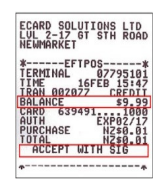
- It’s the start of a new funding round and your card has not yet been topped up. Funding rounds start March 1, July 1, and November 1. Funds do not roll over and any remaining funds are removed from the card at the end of the funding round (June 30, October 31, February 28/29). Please note, these dates are subject to change. Funding top ups occur during the first week of a funding round and you will be notified via text or email once your card has been topped up.
- Your membership has expired. The e-cards will only be topped up for current financial members. If your membership has expired, please renew it. You will then be eligible to receive funds.
To check if your membership has expired, go to our website and click on “Dashboard” at the top right of the page.
Once you have entered your log in details, click the large blue “Dashboard” button.
Click on the green “Payments” button at the top right of the screen and click on “Payment plans”.
Look for “Next payment due:”.
STEP BY STEP GUIDETo renew your membership select “Make a Payment” and then load your credit card details.
STEP BY STEP GUIDE