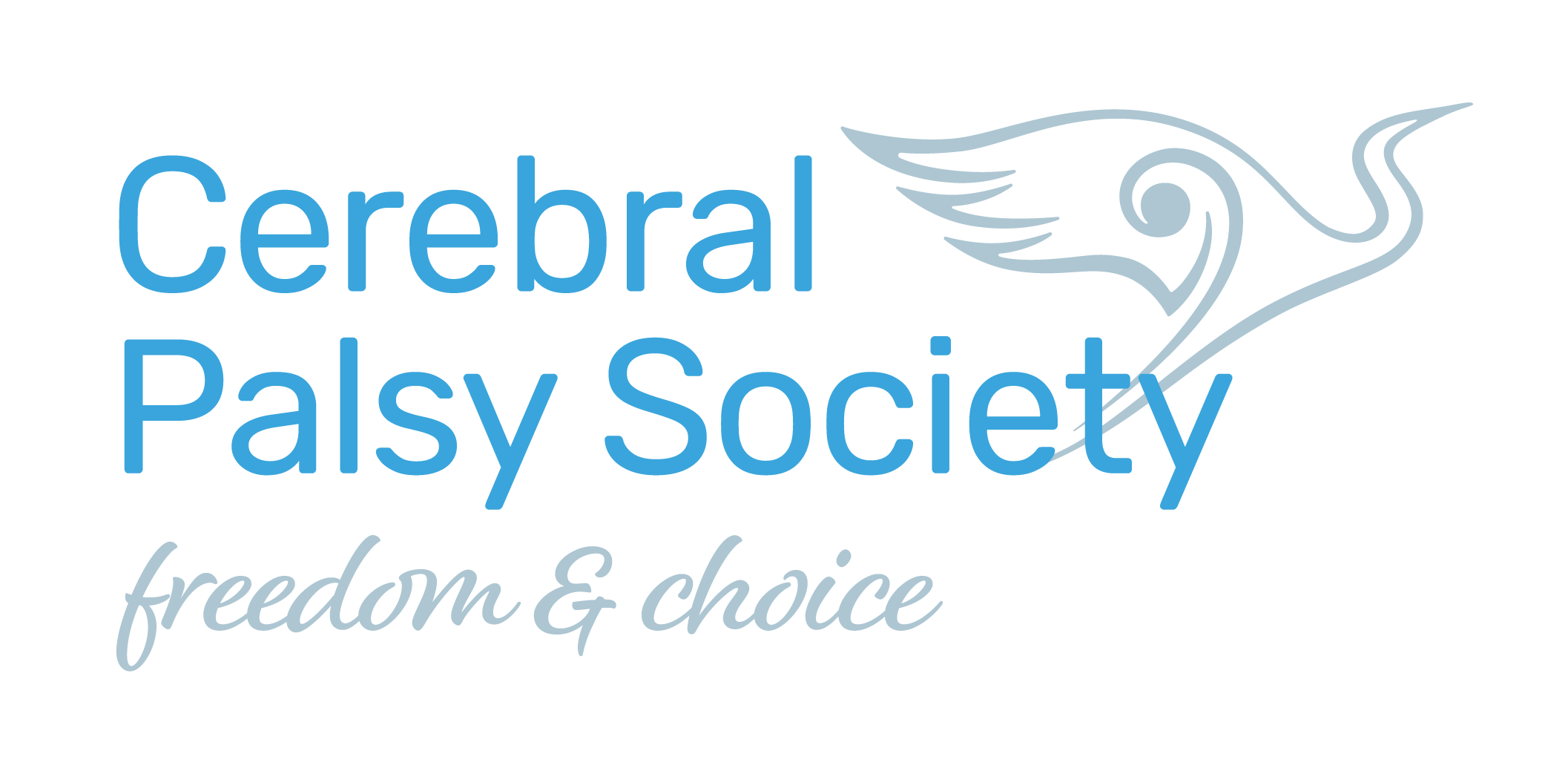NEWS & UPDATES
How To Obtain Or Reset Your Members Portal Password
14 Jul 2020
On the Cerebral Palsy Society website go to the home page www.cerebralpalsy.org.nz then on the top right click on dashboard
Enter the email address we have on file & your password if you were able to log in previously, otherwise scroll to the bottom of the page & click lost password, this also works if it is the first time too, an email is generated with a temporary password, click on the link & follow the instructions which is likely to be email & temporary password, once logged in you will be required to change the password to something you choose.